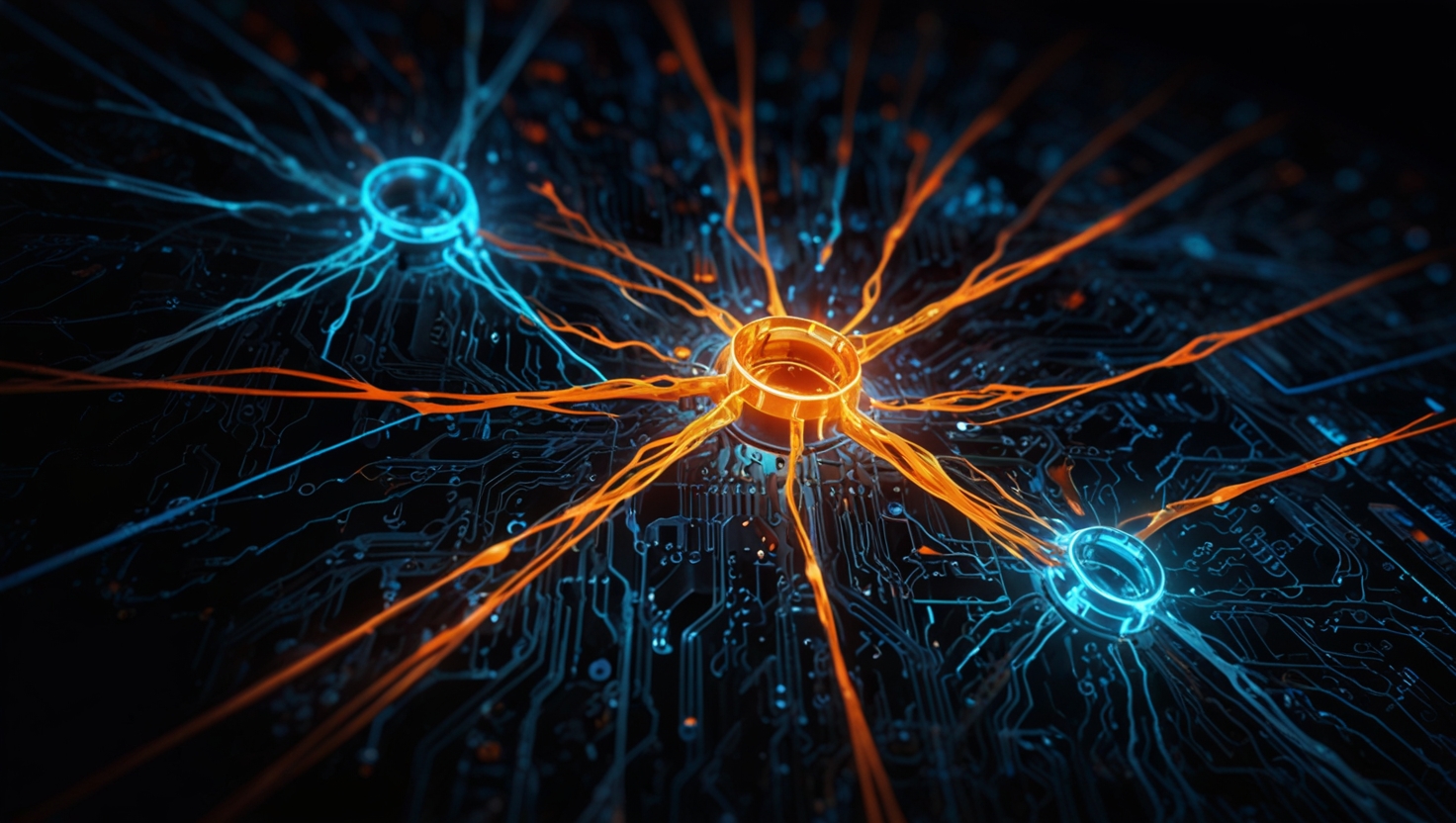Introduction to Low Code and No Code Automation Software
Low-code and no-code automation software has changed the way people create applications. These tools help individuals who may not have coding experience to build functional software. Let’s explore what each term means, their differences, and why they are beneficial for beginners.
What is Low Code Automation?
Low-code automation refers to platforms that allow users to build applications with minimal coding effort.
- User-Friendly Interface: It often includes visual tools that help users design apps with drag-and-drop features.
- Accessibility: Even individuals without deep programming knowledge can create software efficiently.
- Functionality: Low-code platforms enable users to connect various services and create applications that can automate workflows and data processing 1.
What is No-Code Automation?
No-code automation software lets users create applications without writing any code. It is highly accessible for beginners.
- Ease of Use: No-code platforms have graphical interfaces that simplify the app-building process.
- Accessibility: Anyone can design workflows and automation tasks without needing programming skills.
- Time-Saving: These tools help automate repetitive tasks quickly, allowing users to focus on more strategic activities 1.
Why Use Low Code and No Code Automation?
Using low-code and no-code automation tools can provide various advantages for individuals and businesses.
- Time Efficiency: Users can develop applications much faster than traditional coding methods, sometimes in just a few days 1.
- Collaboration: These platforms often allow for better teamwork between technical and non-technical members, enabling projects to progress smoothly.
- Cost Savings: Since fewer development resources are needed, businesses can save on costs while boosting productivity 1.
In conclusion, low-code and no-code automation software empowers individuals and teams to create applications that meet their needs quickly and effectively. With user-friendly interfaces and minimal coding required, anyone can harness these tools to enhance productivity.
Low code platforms are changing how businesses build applications. They allow users to create apps quickly and without deep coding knowledge. Here are some popular low code platforms:
Microsoft Power Apps
- Build Custom Apps: Using Microsoft Power Apps, users can create custom applications with pre-built AI tools. This feature helps in streamlining business processes.
- Easy Connectivity: The platform can easily connect with over 200 Microsoft services. This makes integrating data and features straightforward.
- Quick Solutions for Businesses: Microsoft Power Apps is great for businesses that need quick solutions without getting bogged down in complicated coding efforts.
Google AppSheet
- Rapid Development: Google AppSheet enables users to create mobile and web apps quickly, making it ideal for small businesses.
- No-code and Low-code Options: The platform includes options for both those who want to code and those who prefer a no-code approach, giving flexibility to all users.
- Free Trial: Users can explore the features of AppSheet through a free trial, allowing them to find the right fit for their needs.
Mendix
- Enterprise-ready: Mendix is ideal for larger enterprises and developing complex applications. It supports scalability while managing significant data operations effortlessly.
- Model-driven customizations: The platform uses a model-driven approach, which makes customization easy for developers.
- Strong Recommendations: It’s often recommended for companies that need robust solutions to cater to complex workflows.
OutSystems
- Omnichannel Applications: OutSystems supports building applications that work on multiple channels. This includes real-time dashboards that help track performance.
- Fast and Integrated: It integrates well with various software used by companies. This capability ensures that all systems work seamlessly together.
- Security Features: The platform is noted for strong security features, making it suitable for large applications that handle sensitive data.
Zoho Creator
- User-friendly Interface: Zoho Creator offers a minimalist and intuitive interface. This makes it easy for users, even those without coding experience.
- Rapid Development Capabilities: Companies can develop applications quickly without needing heavy coding knowledge. This supports swift responses to business needs.
- Focus on Internal Tools: Zoho Creator is best suited for building custom internal tools tailored to specific business requirements.
Low code platforms like these are enabling businesses to innovate and improve their operations efficiently. As these technologies continue to evolve, they will likely become essential tools for many organizations looking to enhance productivity.
No-code automation tools are changing how teams work. They make it easy for anyone to automate processes without needing a programming background. Here are some popular options:
DogQ
- Web Application Testing: DogQ is great for testing web applications. It ensures your applications work as intended before going live.
- User-Friendly Interface: This tool is designed to be easy to use, even for beginners.
- Affordable Pricing: DogQ starts at just $5 per month, making it accessible for small teams or individuals.
Katalon
- Versatile Testing: Katalon is suitable for web, API, and mobile testing, which gives you flexibility in various projects.
- User-Friendliness: It caters to both newbies and experienced testers, making it a good choice for all skill levels.
- Subscription: It starts at $69 per month.
Perfecto
- Cloud-Based Testing: Perfecto is a cloud-based tool that allows testing across different devices, ensuring compatibility.
- Supports Continuous Testing: This feature is vital for teams that need to deploy code frequently.
- Pricing: The service starts at $99 per month.
Process Street
- Workflow Automation: This platform is best for teams that rely on checklists for their processes.
- Ideal for Teams: It helps keep tasks organized and on track.
- Cost: It begins at $100 per month.
Kintone
- Collaboration: Kintone focuses on team collaboration. It’s designed to help teams work better together.
- Custom Workflows: Users can create workflows tailored to their data management needs.
- Pricing: It starts from $24 per user per month.
These tools help teams automate tasks and improve efficiency without needing to write code. They provide great options for a variety of testing and workflow automation needs.